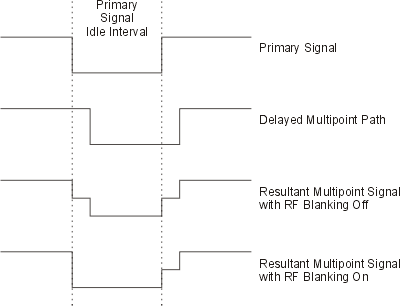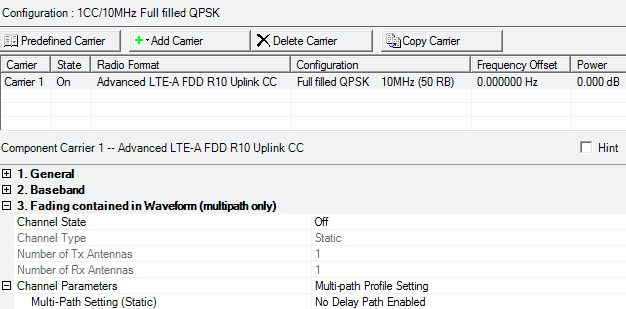
Additional parameter setup tables for the advanced LTE-A uplink carrier are described in General (Advanced LTE-A FDD Uplink) and Baseband (Advanced LTE-A FDD Uplink) .
Fading parameters are not available when the Waveform Generation Length parameter is set to >160 ms.
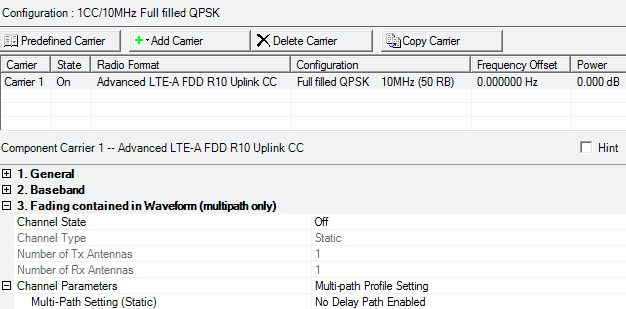
|
3. Fading contained in Waveform |
|---|
Choice: Off | On
Default: Off
Double-click or use the drop-down menu to turn the channel on or off.
Choice: Mobile | Static
is not available in this Signal Studio release.
Displays the number of transmitter antennas.
Displays the number of receiver antennas.
Click the  icon to display the available channel parameters.
icon to display the available channel parameters.
This parameter is active when Channel Type is set to Static.
Click on the  button in the cell to bring up the Multipath Configuration window,
which enables you to add up to 20 paths with delay, power, and phase impairments
to simulate the multi-point reflection experienced in a real-world multipath
environment. The editing table was designed so that you can edit and enable
or disable individual paths as needed for fine-tuning.
button in the cell to bring up the Multipath Configuration window,
which enables you to add up to 20 paths with delay, power, and phase impairments
to simulate the multi-point reflection experienced in a real-world multipath
environment. The editing table was designed so that you can edit and enable
or disable individual paths as needed for fine-tuning.
Note that there are tabs for each channel, for example, channel H10 for the channel from Tx Antenna 1 to Rx Antenna 0. Click the arrows to display additional tabs.
The following impairments can be made to each path:
Delay (0 to 20000 ms) - A reflected signal bounces off of one or more surfaces before reaching the receiver, resulting in a longer path than the line-of-sight signal. This delays the reflected signal relative to the line-of-sight signal.
Power (-100 to 0 dB) - Power Attenuation occurs with reflected signals as a result of the added distance they travel, compared to the line-of-site signal. Other factors may also contribute to signal power attenuation, such as the characteristics of the reflecting surface.
Phase (-360 to 360 Deg) - Signals become distorted as they reflect off of walls or other surfaces or wrap around corners, causing a shift in phase relative to the line-of-site signal. The user can adjust the phase of each multipoint signal to simulate such distortions.
When enabling a multipath configuration, it is best to turn off RF Blanking. Leaving Blanking on can result in partial blanking of any delayed multipaths (see the figure below). To disable RF Blanking, click the Instrument in the tree view and set the RF Blanking to . You can also turn off RF blanking on the signal generator after the waveform file has been downloaded.